 As a local small business, Google Maps is an indispensable tool that can direct customers straight to your door. Here’s what you need to know to put your business on the map. Whether using a desktop/laptop or smartphone, your potential customers are just one click away from your business information, including hours, address, phone, and more.
As a local small business, Google Maps is an indispensable tool that can direct customers straight to your door. Here’s what you need to know to put your business on the map. Whether using a desktop/laptop or smartphone, your potential customers are just one click away from your business information, including hours, address, phone, and more.
Google Maps Basics
Chances are pretty high that at some point, you have used Google Maps to find a business near you. You actually may not have even realized you were using it, actually. However, if you have ever typed in “fast food restaurant”, you are not likely to be directed to a specific fast food restaurant’s website. Instead, your search will most likely appear as a map with pinned locations showing nearby fast food restaurant locations. Below the map will be a short description of each restaurant and a link to the location’s Google My Business listing. If available, you can even look at photos right from the results page. The amount of information you see depends on the amount of information the business has added to their Google My Business profile.
Thanks to location-based search, local small businesses can appear at the top of a search results page without spending any money. This puts small businesses at a level playing field with the big guys. For brick-and-mortar locations, Google Maps is vital to new customer acquisition and gives free SEO and digital marketing for your business. Customers even search for businesses directly in the Google Maps app on their smartphones, giving the searcher results that focus on only local matches.
How Does Google Maps Get Business Information?
When you type a query into the search bar, Google processes a number of details before delivering the results. With the rise of smartphones and voice-enabled search technology, such as Siri, Google Home or Alexa, location information is the absolute most important factor for ranking search results.
Information about your location and the location of businesses near you get sifted through Google’s algorithm. Since Google knows how people search and what they want for their results, they understand that you are most likely searching for an actual restaurant location near you and not a company website or Wikipedia page when you type in “fast food restaurant”.
Does My Business REALLY Need a Google Maps Listing?
You may be wonder if your local business really needs a Google Maps profile if you already have a website and a Facebook page. And the answer is YES!
Your local competitors will have claimed or added their business information to Google Maps using Google My Business and you should too!
It is crucial to understand that Google maps allows users to find your business for relevant searches without even visiting your website. This type of direct connection is what today’s customer is looking for. They don’t want to click into your website and navigate through your menu to get more information when a quick click on your Google Maps profile brings them right to your door. They can also click to call you directly, see your business hours, read customer reviews and even see pictures.
Another reason you should claim or add your business to Google My Business and manage your Google Maps profile is because if you don’t, someone else might. If you have not verified your listing, you will not have the ability to control your online business information and the listing may be created for you.
 How to Optimize Your Google Maps Listing
How to Optimize Your Google Maps Listing
To reach the top of Google Maps results, you need to optimize your listing so you appear in the top three local results displayed on Google’s search results page, referred to as the “Local Three Pack”.
To earn a place in the top Google Maps rankings, your completed profile needs to include:
Complete all information; do not leave any sections blank
Physical address
- Phone number
- Hours of operation
- Website URL
- Business category (Google allows up to 10 categories for your business profile, including one primary category. Use all 10)
- Company logo and cover photo
- Photos (Upload at least 10 photos of your business including inside, outside, in action and staff photos)
Reviews Can Improve Your Ranking on Google Maps
As with most online ranking algorithms, Google Maps sees positive customer reviews as a boost the company’s reputation, which helps you appear in front of more customers searching for businesses in your category. In addition to the reviews, a response from someone in the company will help you build a positive online reputation and keep customers happy. By showing appreciation for their feedback, good or bad, you demonstrate your willingness to address concerns when reviews are negative. This will serve your business well on Google Maps and across the web in general.
As with all online optimization efforts, improving your visibility in Google Maps will likely take time. You will need to be diligent with your optimization efforts, keep your information and profile current, and focus on what really matters and that’s taking care of your customers.
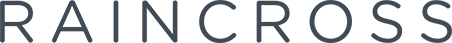




About The Author: Mysti French
Mysti French is a rockstar content writer! Before joining Raincross, she wrote and developed site content for such sites as Organize.com, MonkeySports, Marketing Instincts and Brenner-Feidler.
Mysti grew up in San Diego before moving to Perris, CA. She graduated from Cal State Hayward (later changed to Cal State East Bay) with a BA in English and Political Science.
More posts by Mysti French